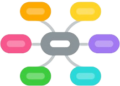Visualizing Data with Knoodl: Transforming RDF Graphs into Actionable Insights
Visualizing data for effective analytics is of critical importance when working with complex datasets like RDF graphs. RDF (Resource Description Framework) organizes information so relationships between points become clear, making decision making and insight much simpler. Knoodl offers an efficient solution that transforms these intricate RDF graphs into meaningful visualizations for improved decision making and insights.
Knoodl allows users to easily generate intuitive representations of their data for easier analysis and communication among multiple stakeholders. By visualizing connections among entities, Knoodl makes understanding its underlying structures simpler than ever.
Knoodl stands out as an intuitive solution that makes visualizing information simpler for its users, helping them make informed decisions based on the data. Users will appreciate Knoodl’s user-friendly design that makes RDF graph analytics easily digestible allowing for informed decision-making from data.
Fundamentals of Knoodl for RDF Data
Knoodl is a powerful tool for working with RDF data, allowing users to visualize and analyze complex relationships. Understanding the structure of RDF graphs and the unique features of Knoodl enhances its effectiveness for analytics.
Understanding RDF Graphs
RDF (Resource Description Framework) graphs consist of triples, which are basic data structures made up of subjects, predicates, and objects.
- Subjects represent the main entities.
- Predicates explain the relationship between the subject and object.
- Objects can be another entity or a literal value.
Each node in the graph is a subject or an object, while the edges are the predicates linking them. This structure enables rich data modeling. By visualizing these relationships, users can uncover insights, patterns, and connections that might remain hidden in textual data. Many tools visualize RDF graphs, but Knoodl offers unique capabilities tailored for detailed analysis.
Overview of Knoodl’s Features
Knoodl provides various features designed to simplify the handling of RDF data. Some key features include:
- User-Friendly Interface: Knoodl is designed for easy navigation, catering to users of different skill levels.
- Visual Analytics: It transforms RDF graphs into interactive visual representations, making it easier to comprehend complex data relationships.
- Integration: Knoodl can integrate with various data sources, allowing seamless data import from RDF files and other formats.
- Customizable Outputs: Users can customize visual outputs for reports or presentations, ensuring the analytics serve their specific needs.
These features make Knoodl a valuable tool for effectively visualizing and analyzing RDF data.
Advanced Analytics with Knoodl
Knoodl provides powerful tools for advanced analytics, specifically tailored towards visualizing RDF graphs. Users of this platform are able to create custom visualizations, utilize interactive techniques and use machine learning algorithms in order to gain insights from complex datasets.
Custom Visualizations for RDF
Knoodl excels in creating custom visualizations suited for RDF data. Users can transform complex relationships into intuitive and engaging graphics such as graphs, charts, and network diagrams.
Key Features:
- Users can select various visualization styles based on their data needs.
- Filters and attributes allow for tailored views of the data.
- Customizations can highlight specific relationships or trends.
This flexibility helps analysts focus on critical aspects relevant to their queries while making the data more accessible.
Interactive Analytics Techniques
Knoodl incorporates interactive analytics techniques that enhance user engagement. These techniques allow users to manipulate visual elements directly, fostering a deeper understanding of data connections.
Features Include:
- Drill-Down Capabilities: Users can click on data points to reveal underlying details.
- Dynamic Filtering: Options to filter data in real-time as users explore.
- Tooltips and Notes: Additional information appears on hover, enriching the exploration experience.
These features provide a hands-on approach to data analysis, making it easier to discover patterns and anomalies.
Applying Machine Learning with Knoodl
Knoodl integrates machine learning algorithms to more efficiently analyze RDF data, helping users uncover hidden patterns which might otherwise not be obvious.
Application Types:
- Predictive Modeling: Create models that forecast trends based on historical data.
- Clustering Techniques: Group similar data points for better categorization.
- Anomaly Detection: Identify unusual patterns that warrant further investigation.
Incorporating machine learning enhances the depth of analysis, providing valuable insights that lead to informed decision-making.